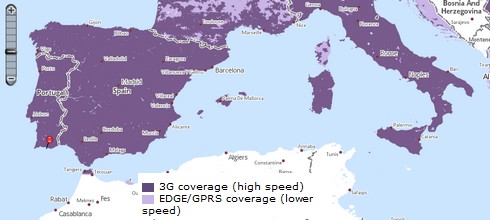Automatic Settings:
GPRS settings activated by default for all customers.
To get the GPRS settings automatically on your mobile phone, send(sms) SET to 20999
Postpaid Plan (applicable for both 3G & GPRS)
GPRS / WAP Manual Setings
Nokia N73
Main Menu > Tools > Settings > Connection > Access points
* If Celcom 2G WAP does not exist, Press Options
* Select New Access point > Select Use default settings
* Connection name : Celcom 2G WAP
* Data bearer : Packet data
* Account name : Celcom GPRS
* Access point name: wap.celcom.net.my (Postpaid), celcom (Prepaid)
* Authentication : Normal
* Homepage : http://wap.celcom.com.my
* Press Options > Select Advanced settings
* Proxy Server address : 010.128.001.242
* Proxy port : 8080
Main Menu > Services > Options > Settings
* Access point: Celcom 2G WAP
* Homepage : http://wap.celcom.com.my
Nokia E61i
Main Menu > Tools > Settings > Connection > Access points
* If Celcom WAP Postpaid (2G Postpaid) or Celcom WAP Prepaid (2G Prepaid)does not exist, Press Options > Select New access point
* Connection name : Celcom 2G WAP
* Data bearer : Packet data
* Access point name : wap.celcom.net.my (2G Postpaid), celcom (2G Prepaid)
* Authentication : Normal
* Homepage : http://wap.celcom.com.my OR http://wap.celcom.net.my OR
http://3g.celcom.com.my
* Press Options > Select Advanced settings
* Network type : IPv4
* Phone IP address : Automatic
* DNS address : Automatic
* Proxy server address : 010.128.001.242
* Proxy port number : 8080
Main Menu > Web > Options > Settings
* Select Access point > User defined
* Access point : Celcom 2G WAP
* Select Homepage > User defined
* Homepage : http://wap.celcom.com.my
Manual MMS Settings:
Nokia N70
Main Menu > Messaging > Options > Settings > Multimedia message
* Go to Access point in use
* Press options > select Change
* If Celcom MMS does not exist > press options > select New access point > select Use default settings
* Connection name : Celcom MMS
* Data bearer : packet data
* Access point name : mms.celcom.net.my ( postpaid ), celcom ( prepaid )
* Authentication : Normal
* Homepage : http://mms.celcom.net.my
* Press options > select advanced settings
* Proxy serv. Address : 010.128.001.242
* Proxy port number : 8080
* Press Back (2X)
* Go to celcom MMS > press options > select 'select'
To send MMS
Main Menu > Messaging > New Message > Options > Create message > Multimedia message